You may have noticed a few changes on the forum in the last few weeks. These are the result of the latest round of updates to the software. But how and why do we make these updates?
The forum runs on open-source software called Discourse. The developers of this software periodically update it for a number of reasons. These include:
- Adding new features, and
- Updating security.
We have a strict process that we follow when we add these updates to the forum.
Security updates
The first and most important reason we keep the forum up-to-date is for security.
When people sign up to use the forum, they give us personal data. We work hard to keep that personal data secure.
Updating the forum gives us new tools that let us do this. For example, when a new type of online threat is discovered, Discourse will send us an update with a security patch. That patch will make sure the forum isn't vulnerable to that threat.
It is why it is so important that we regularly update the forum.
New features
On the other side of the coin, we update to add new features to the forum.
This includes things like:
- A new layout to make the forum easier to use.
- Changing words and icons to be clearer for what they do.
- Entirely new functionality, like an instant chat option.
We include the features that we think will make the forum better. If we're not sure if the feature will make things better, we test them out with users first.
New features like instant chat: coming soon!
That's right, Discourse released a new instant chat optional feature.
We are almost finished with our internal testing of this feature. This stage helps us make sure that the software works as it says it does. It also helps us check that it isn't causing issues in other areas of the forum.
But in the coming weeks, we will be trying it out with some actual forum users. We'll be asking users who have a trust level of 3 or higher to try this instant chat out. We can then ask them what they think about it, what works and what doesn't.
Following this feedback, we can make adjustments before rolling it out to everyone.
So if you suddenly see a new chat icon in the top right of your screen, please feel free to try it out. You can see it in action in the below "How to" video:
For anyone who isn't able to see the chat icon right now, please be patient. We'll be releasing it to a wider group once we finish this round of testing and feedback.
Our process
When a new update to the software is released, we follow a specific process before we update the forum.
We do this to make sure it works and isn't going to cause problems for the community.
That process includes:
- Fully reading the release notes and support documentation.
- Updating a test version of the forum that we can test ourselves.
- If that testing goes wrong, we go back to the developers to fix any issues.
- Those fixes are then added to our test system and tested again.
- Once we're happy that everything works, we update the forum itself.
- We then test and monitor the forum to make sure nothing went wrong with the update.
What if I can't use the forum after an update?
Occasionally, forum updates may cause problems with people being able to log in.
If you ever see a message telling you that you are unable to login, please get in touch with us.
- You can click the Help using the site button at the top of the forum.
- Or you can click the Need Help? button on the bottom right of My Stroke Guide.
We will try to help you find out why you are unable to log in and help resolve it.
Other blogs in this category

Celebrating Black heroes and pioneers in British healthcare history
October marks UK Black History Month, celebrating trailblazers…
Learn more
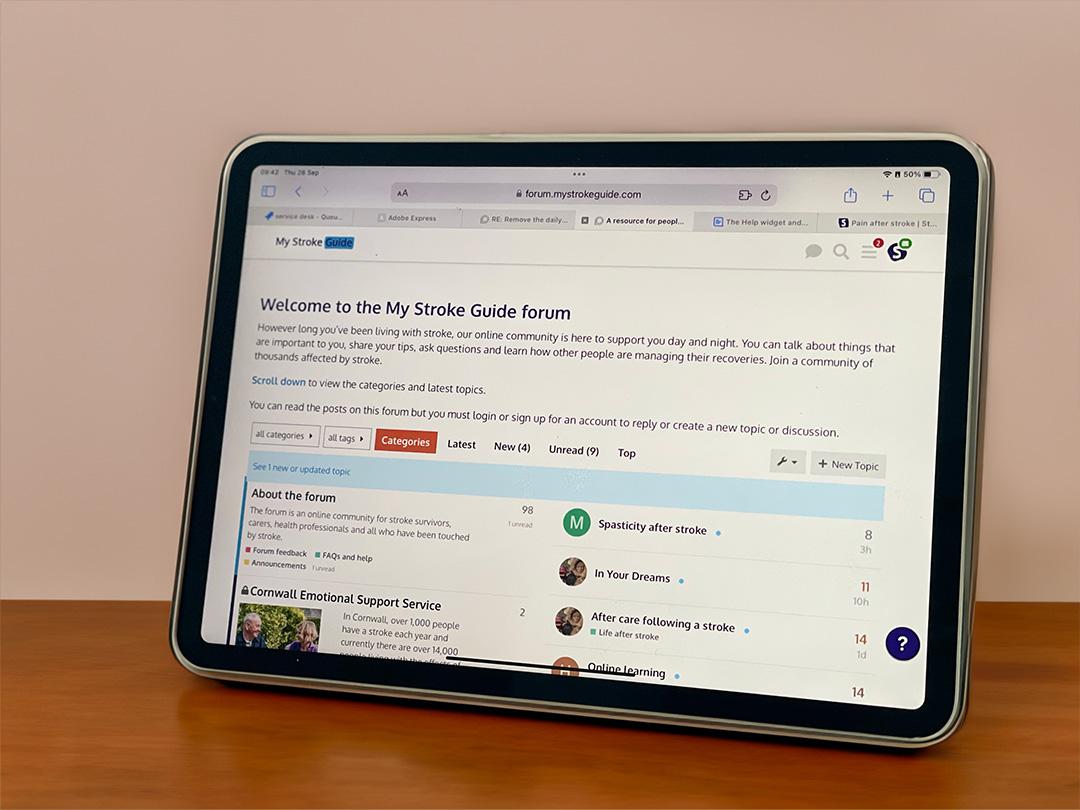
The Help widget - improving the forum
You might have noticed that question mark icon at the bottom…
Learn more

